Validation Workflow
The Gesund.ai Platform's Validation workflow is designed to ensure the accuracy and reliability of the validation process through a well-defined series of steps. By following this workflow, a systematic approach is maintained, facilitating the identification of data inconsistencies, verifying accuracy, and ensuring high-quality results.
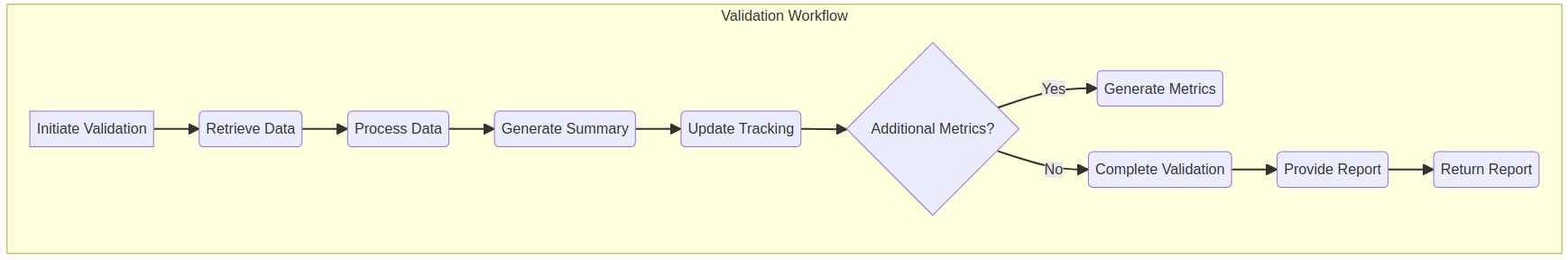
Workflow Overview
The validation workflow consists of the following key steps:
- Initialization
- Data Retrieval
- Data Processing and Filtering
- Data Storage
- Summary Generation
- Tracking Update
- Optional Metric Generation
- Completion and Reporting
1. Initialization
- The validation process is initiated either by:
- A user action (e.g., submitting a validation request).
- An automated event triggered by the platform based on predefined rules or conditions.
2. Data Retrieval
- Relevant data is retrieved from the database using specific criteria:
- Batch Job ID: To track the specific job.
- Meta Filters: To narrow down the data based on metadata requirements.
- Sub-cohort ID: To focus on a particular subset of the data if needed.
3. Data Processing and Filtering
- The retrieved data undergoes processing and filtering:
- The platform analyzes the data, applies necessary transformations, and performs any required calculations.
- A validation collection is formed that matches the specified criteria and is ready for further analysis.
4. Data Storage
- The validation collection is saved back into the database:
- This ensures that the processed and filtered data is accessible for future reference, audits, or additional analysis.
- It provides a point-in-time record of the validation dataset.
5. Summary Generation
- A comprehensive summary report is generated:
- This report consolidates key metrics and information regarding the validation process.
- It highlights important details such as:
- Main Metrics: Key performance indicators.
- Statistical Measures: Information like mean, variance, etc.
- Relevant Insights: Any noteworthy observations or anomalies found.
6. Tracking Update
- The platform updates the batch job tracking:
- Validation status, progress, metrics, and associated metadata are all updated to reflect the current state of the validation process.
- This ensures that the user or automated systems can monitor the validation’s progress in real-time.
7. Optional Metric Generation
- If additional insights are needed, the platform can generate additional metrics:
- For example, BlindSpot may be used to identify any blind spots or anomalies within the validation data.
- This step is optional and depends on user preferences or automated rules.
8. Completion and Reporting
- The validation process concludes, and the final report is prepared:
- The results are shown on the platform's UI, including statistical tables, charts, and graphs.
- The report provides:
- A summary of validation results.
- Insights derived from the analysis.
- Any discovered issues or recommendations for further investigation.
- Actionable Information: Relevant details for follow-up or remedial actions.
Additional Notes
- The validation workflow is designed to be robust, handling datasets of varying sizes and complexities.
- Real-time tracking and status updates provide users with transparency throughout the validation process.
- The report output is customizable, allowing users to choose specific metrics and insights they wish to highlight.